Windows – Setting Non-Expiring Password
Setting Non-Expiring Password SIEM Detection Test
Setting a non-expiring password could be an indicator of a hacker attempting to gain a foothold in your environment. This doc reviews how to test this specific alert in Blumira.Test - Non Expiring Password in Active Directory
Prerequisites:- NxLog integration with Windows must be setup on your Domain Controller
- Log into your Domain Controller actively logging to Blumira
- Open Users and Computers in Active Directory
- Select or create a test user
- Set Password to Never Expire
- Within minutes, a finding generates on the Responder Dashboard in Blumira
Additional Security Resources
View All Posts
Customer Success Stories
6 min read
| July 15, 2025
Customer Story: LEAP Managed IT Streamlines Ticketing and Boosts Visibility with Blumira’s API
Read More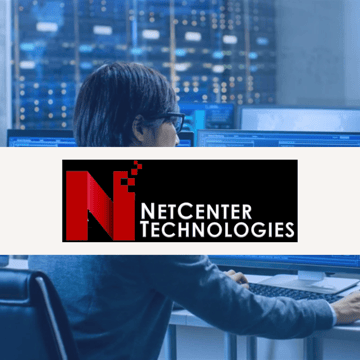
SIEM XDR
7 min read
| June 9, 2025
Customer Story: NetCenter Technologies
Read More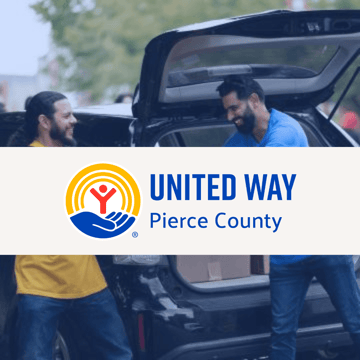
Compliance Security Frameworks and Insurance
7 min read
| May 26, 2025
Customer Story: United Way of Pierce County
Read More