- Product
Product Overview
Sophisticated security with unmatched simplicityCloud SIEM
Pre-configured detections across your environmentHoneypots
Deception technology to detect lateral movementEndpoint Visibility
Real-time monitoring with added detection & responseSecurity Reports
Data visualizations, compliance reports, and executive summariesAutomated Response
Detect, prioritize, and neutralize threats around the clockIntegrations
Cloud, on-prem, and open API connectionsXDR Platform
A complete view to identify risk, and things operational
- Pricing
- Why Blumira
Why Blumira
The Security Operations platform IT teams loveWatch A Demo
See Blumira in action and how it builds operational resilienceUse Cases
A unified security solution for every challengePricing
Unlimited data and predictable pricing structureCompany
Our human-centered approach to cybersecurityCompare Blumira
Find out how Blumira stacks up to similar security toolsIntegrations
Cloud, on-prem, and open API connectionsCustomer Stories
Learn how others like you found success with Blumira
- Solutions
- Partners
- Resources
Audit prep can be a daunting task, requiring your team to regularly comb through logs and produce reports on your security practices.
Blumira’s Compliance Reports make audit assessments a breeze, integrating audit prep into your daily operations. Blumira allows you to schedule security reports at the click of a button to immediately show how you satisfy multiple regulatory requirements for CMMC, HIPAA, SOC 2, NIST and many more.
Benefits of Blumira’s Compliance Reports
- Save Time on Audit Prep – Generate pre-built compliance reports from your log data automatically
- Convenient Reports When You Need Them – Set up compliance reports to run and send to your inbox regularly, monthly, quarterly, and annually
- Streamline Compliance Assessments – Easily demonstrate how you meet multiple controls, such as password resets, failed logins, account lockouts and many more.
What is a Compliance Report?
Compliance reports turn internal policies and daily security activities into documented proof that an organization is meeting industry or framework standards. When an auditor asks, "Are you actually doing what you claim to be doing?', these reports are your evidence.
Periodically, an organization may have to undergo audit assessments by a third-party to certify (or re-certify) their compliance. Having automated compliance reports available-at-the-ready can make the process go much smoother, alleviating the burden of manually producing regular reports.
An Example of Blumira’s Compliance Reports
One example report is ISO 27001 - Failed Logins. This helps organizations prove that they have a process in place to review logs related to user access management -- that only authorized users have access to the resources they need and only have the level of access they need (ISO 27001 A.9.2). ISO 27001 guidance for this requirement includes monitoring and auditing user access.
Reviewing failed logins can enable organizations to identify brute force and other credential attacks that could put access to data at risk. Blumira has many more pre-built reports to help you prove compliance with multiple ISO 27001 controls.
How to Access Blumira’s Compliance Reports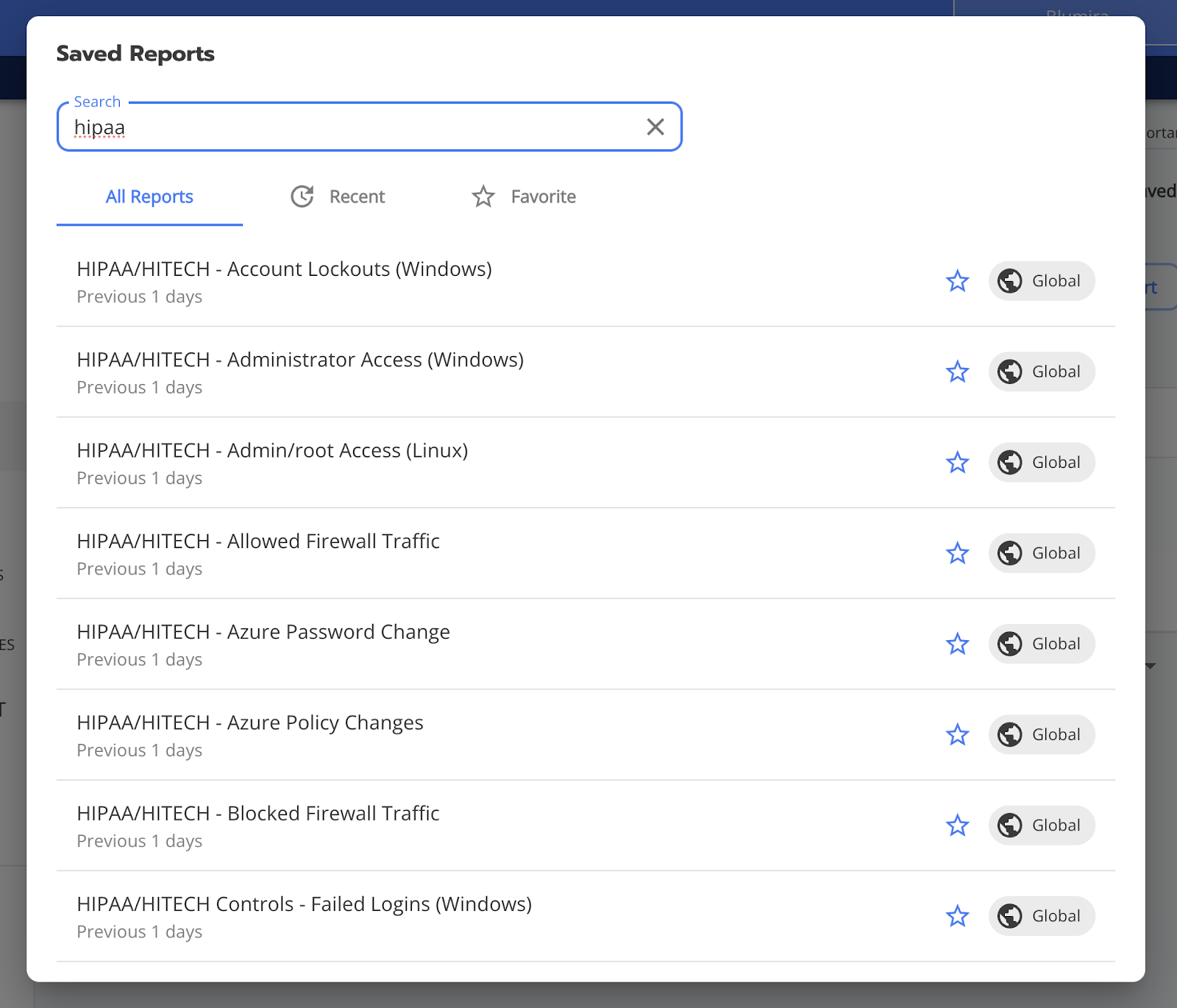
Getting your hands on these reports takes seconds, not hours or help ticket cycles. When your auditor emails with an last-minute question or you need to prepare for a board meeting, here's all you need to do:
- Navigate to Reporting > Report Builder.
- Click View All Saved Reports, search the list, then click the name of the report you want to view.
Note: When you search for your compliance term, the compliance reports you can view will vary based on which integrations you currently have set up for your organization.
Within Report Builder, you can also choose to view data within your desired time range.
Open the additional actions menu by clicking the ellipsis (three dots next to the Submit button), and then click Save & Schedule Report. This allows you to schedule a saved report to automatically generate after a custom timeframe.
Learn more about Using the Report Builder.
See More Details About Blumira’s Compliance Reports
Blumira’s Compliance Reports span many different industries, across multiple compliance frameworks. It’s typical for an organization in one industry to need to meet several different compliance regulations in order to protect different types of data they process, handle, or store.
- ISO 27001 – The International Organization for Standardization (ISO) 27001 defines requirements that companies of any size can use to establish, implement, maintain and continually improve an information security management system.
- ISO 27002 – While ISO/IEC 27001 outlines the requirements for an ISMS, ISO/IEC 27002 offers best practices and control objectives related to key cybersecurity aspects including access control, cryptography, human resource security, and incident response.
- CMMC – CMMC (Cybersecurity Maturity Model Certification) is a framework to ensure that controlled unclassified information (CUI) is protected by appropriate levels of cybersecurity practices and processes when it’s residing on federal contractors’ networks.
- FINRA – To protect investors and ensure the market’s integrity, FINRA (Financial Industry Regulatory Authority) is a not-for-profit organization that oversees U.S. broker-dealers. FINRA compliance regulations are designed to protect PII (personally identifiable information) and ensure financial data security.
- FERPA – The Family Educational Rights and Privacy Act (FERPA) is a Federal law that protects the privacy of student education records. The law applies to all schools that receive funds under an applicable program of the U.S. Department of Education.
- NIST – The National Institute of Standards and Technology Special Publication (NIST SP) 800-171 is a set of compliance controls and security framework that applies to non-federal agencies that work with government entities. It provides guidance on how to handle and secure Controlled Unclassified Information (CUI).
- CIS – The CIS (Center for Internet Security) Critical Security Controls, referred to as CIS Controls, are a set of best practices any organization can use to strengthen their cybersecurity posture.
Blumira has other compliance reports for frameworks such as HIPAA, PCI DSS, SOC 2, GLBA, and CJIS.
Ready to make your next audit dramatically easier? There’s a few options to start simplifying your compliance reporting with Blumira:
- Try XDR Edition Free – Sign up for a free 30-day trial of Blumira’s XDR edition, granting you access to get a live instance up and running, helping you make sure our platform provides the visibility and controls you need to keep your organization running smoothly before you buy. To get started, you will need to first sign up for a free SIEM account, then go to the left menu and click Learn More > Start Free Trial to activate your XDR trial.
- Request a Demo – Not ready to try Blumira yet? Contact our team to walk through a demo of Blumira’s XDR Platform to get all of your questions answered.
Are you an MSP? Check out ourMSP Program with NFR licensing for partners.
Thu Pham
Thu has over 15 years of experience in the information security and technology industries. Prior to joining Blumira, she held both content and product marketing roles at Duo Security, leading go-to-market (GTM) and messaging for the portfolio solution Cisco Zero Trust. She holds a bachelor of science degree in...
More from the blog
View All Posts
Compliance Security Frameworks and Insurance
9 min read
| July 17, 2025
Now Available: SOC 2 Compliance Reports
Read More
Compliance Security Frameworks and Insurance
8 min read
| July 17, 2025
Now Available: PCI DSS Compliance Reports
Read More
Compliance Security Frameworks and Insurance
9 min read
| July 17, 2025
Now Available: HIPAA Compliance Reports
Read MoreSubscribe to email updates
Stay up-to-date on what's happening at this blog and get additional content about the benefits of subscribing.