Selling cybersecurity solutions as a managed service provider (MSP) doesn’t have to be complicated or confusing. Blumira’s simple, effective and affordable SIEM provides detection and response capabilities to make managing your SMB customers’ security easy and fast.
Our Free edition gives SMBs quick and valuable insights into Microsoft 365, while our paid Advanced edition upgrades them to 24/7 SecOps support for critical issues, expanded integrations, data retention for one year and more – learn more about our plans.
Prepare To Sell Blumira
Before you start selling Blumira, try our product in your own environment to familiarize yourself with its features and to make sure it will provide what your customers need.
Partners can request a free Blumira NFR (not-for-resale) account here to receive:
- Cloud SIEM centralizes log data from your full tech stack
- Detects admin risks and real threats, with new detections updated frequently
- Delivers guided playbooks with meaningful findings
- 24/7 security support for urgent issues
Once you play around with Blumira’s NFR in your own environment, you’ll feel more confident in answering customers’ questions about the offering — and you can share real-life examples of how Blumira can help.
Watch How to Sell Blumira
In this eight-minute video, Director of Partner Strategy Jeremy Young walks you through each step of the way, along with providing customizable resources linked below.
Three Steps to Selling Blumira
This Selling Blumira for MSPs: From NFR to Standard Offering slide deck (PDF) walks you through the four-part process with details and specifics:
- Step One– Account Upload Template (CSV): Add 3x (or more) the number of target customers into Blumira’s Free edition to start the process to upgrade them to our Advanced edition — download this sheet, fill it out, and return it to msp@blumira.com
- Step Two – Upgrade Email Templates (DOCX): Use these email templates to send to Free edition customers to drive Advanced edition upgrades
- Step Three – Security Gap Assessment (PPTX): Set an appointment for a QBR (Quarterly Business Review, or sales meeting) and use this Security Gap Assessment in the meeting to show where their security posture was before Blumira, where they are with the Free edition, and where they’ll be with Advanced.
This infographic on Critical Security: Logging, Detection & Response (PNG) can be used as a leave behind for your meeting with your client.

Copy this infographic template and customize it in any way, including adding your own logo by signing up for a free Canva account to easily upload, drag, drop and edit text as needed. Share it on your company’s social channels to raise awareness about why logging, detection and response is critical.
If you found this selling guide useful, see an extensive list of even more marketing and sales enablement tools available for free to all MSPs. Contact us at msp@blumira.com with any questions, requests, comments or concerns.
Thu Pham
Thu has over 15 years of experience in the information security and technology industries. Prior to joining Blumira, she held both content and product marketing roles at Duo Security, leading go-to-market (GTM) and messaging for the portfolio solution Cisco Zero Trust. She holds a bachelor of science degree in...
More from the blog
View All Posts
Customer Story: LEAP Managed IT Streamlines Ticketing and Boosts Visibility with Blumira’s API
Read More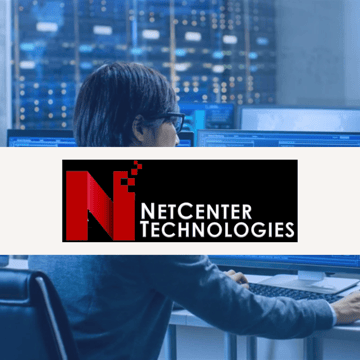
Customer Story: NetCenter Technologies
Read More
The Role of SIEM in Meeting Cyber Insurance Requirements
Read MoreSubscribe to email updates
Stay up-to-date on what's happening at this blog and get additional content about the benefits of subscribing.